FlexNews September 2010
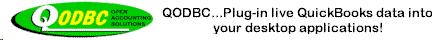 FlexNews - November 2010News about QODBC and other FLEXquarters.com Limited Products
FlexNews - November 2010News about QODBC and other FLEXquarters.com Limited Products
QODBC Version 11 Released for QuickBooks 2011
FLEXquarters.com Limited is pleased to announce the release of QODBC version 11, a fully functional ODBC driver designed for reading and writing QuickBooks Pro, Premier, Online and Enterprise 2011 edition data files from virtually any ODBC compliant front-end application. Business personnel require up-to-the-minute data to make on the fly business decisions and QODBC brings real-time data to the desktop instantly.
Download QODBC version 11 HERE.
If you have recently upgraded your edition of QuickBooks to one of the 2011 editions and have been using a registered version of QODBC in the past, you will need to upgrade your edition of QODBC to a registered version 11.00.00.275 (current version) or higher to continue using QODBC with your QuickBooks 2011 and any applications you may be using the driver with. QODBC is not upward compatible with QuickBooks only backwards, meaning a registered QODBC version 10 will only work with QuickBooks editions 2002-2010, you would need version 11 of QODBC to work with QuickBooks 2011. Version 11 of QODBC is compatible with all editions of QuickBooks 2002-2011 Pro and Higher.
On the Buy Now page of our web site we have a rebate form for people upgrading the driver from a previous edition to version 11. This limited-time rebate offer applies to registered QODBC users that have purchased a prior edition of the driver who are upgrading to the new edition; this offer does not apply to first time purchases of product. Click to see the Rebate Form for details.
The read-only desktop edition of QODBC will be included as a feature in the QuickBooks Enterprise Edition 2011 Editions (on the main file menu under Utilities). If you need a read-only edition of QODBC and have this edition of QuickBooks, you are ready to go, no purchase required!
QODBC Developers & QuickBooks Consultants
Earn some extra cash for sharing
your QODBC success stories!
Have you built an application for resale with QODBC that you want QuickBooks users to know about and how it may help their business?
Do you want to promote your consulting business by giving QuickBooks users some ideas on how QODBC may help them save time and money with a success story?
If either of these apply to you, please contact us at the web form below to submit your articles for publication. You don't have to be a professional writer, and the articles can be as short as a few paragraphs. If your submission is selected we will send you a $100.00 Prepaid Visa Gift Card for taking the time to share your success story with us. We will promote your article on our web site including your contact details so that everyone who comes to our web page can find you.
Please contact us with your ideas HERE
QODBC Registration Tech Tips
Q: I have been using QODBC for years now and suddenly it's telling me it's an expired evaluation copy and I must purchase or activate it, what is happening?
A: QODBC will show this status when it does not recognize the version of QuickBooks it is registered to work with, usually meaning you have just gone to the newest release version of QuickBooks and have not upgraded the driver accordingly.
Q: I just purchased QODBC version 11 and when I try to activate the product I'm getting an error message that the CDKey I'm entering is in the wrong format.
A: With QODBC CDKeys you must enter the dashes, it is recommended that you copy and paste the CDKey into the activation screen. Another cause of this error message to be displayed would be if you are trying to enter the CDKey into the activation screen of a prior build of QODBC other than 11.00.00.275 (current version) or higher, previous versions of QODBC will not accept the new CDKey you are issued.
Best regards and thanks for reading!
The FLEXquarters.com Limited Team


