FlexNews September 2010
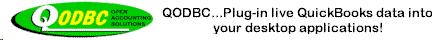 FlexNews - September 2010News about QODBC and other FLEXquarters.com Products
FlexNews - September 2010News about QODBC and other FLEXquarters.com Products
QODBC Version 10.0.0.272 Now Available for Download
- Click Start > All Programs > QODBC Driver for QuickBooks > QODBC Setup Screen
- Click the About tab
- Click the "Check Website for Updates" link and follow the web page instructions to update your QODBC software.
For detailed fixes in this build see the Readme text
Coming Up
Intuit will be releasing their 2011 Editions of QuickBooks shortly and the release of QODBC version 11 will be available approximately the same time frame. The read-only desktop edition of QODBC will be included as a feature in the QuickBooks Enterprise Edition 2011 Editions (on the main file menu under Utilities) when released. If you need a read-only edition of QODBC and have this edition of QuickBooks, you are ready to go, no purchase required!
If you are a registered user of QODBC versions 6 - 10 and upgrade to any of the new QuickBooks 2011 Editions other than the Read Only version that is included with QuickBooks Enterprise Solutions, you will need to upgrade your QODBC to a registered version 11. As with prior upgrades, we will be running a mail in upgrade rebate program on our web site for those previously registered users purchasing the new version 11 of QODBC.
QODBC OEM Developers & QuickBooks Consultants
Have you built an application for resale with QODBC that you want QuickBooks users to know about and how it may help them?
Do you want to promote your consulting business by giving QuickBooks users some ideas on how QODBC may help them save time and money?
If either of these apply to you, please contact us at the web form below to submit your articles for publication. You don't have to be a professional writer, and the articles can be as short as a few paragraphs. We will include your contact details for everyone who comes to our web page to see.
Please contact us with your ideas HERE
QODBC Tech Tips
How do I move my QODBC license to different PC?
QODBC licensing is on a per machine basis and is tied to the PC hardware, when you install and activate the license on one machine you won't be able to use it on another machine unless the license is transferred. You would normally use the license transfer procedure when replacing an older pc with QODBC installed on it with a new machine needing the license activated on it. To transfer a license, just follow this procedure:
- On the machine that has the registered copy of QODBC installed Click Start > All Programs
- Click QODBC Driver for use with QuickBooks > QODBC Setup Screen
- Click the Activate/Deactivate tab
- Click the Deactivate button
- Enter your CD Key in the field provided
- Click the Deactivate button
A popup message will appear confirming the deactivation process on that machine. Once the deactivation processing completes, usually 24 to 48 hours, the license will become available for activation on a new machine, at which time you will be notified by the email address you supplied when you purchased QODBC.
Best regards and thanks for reading!
The FLEXquarters.com Limited Team
You are currently subscribed to receive information from FLEXquarters.com Limited 2620 S Maryland Pkwy #557, Las Vegas, NV, 89109 USA, Phone 1-248-620-2400. Click HERE to remove your email address from this mailing list. Subscriptions are auto managed and comply with international anti-spam laws.
