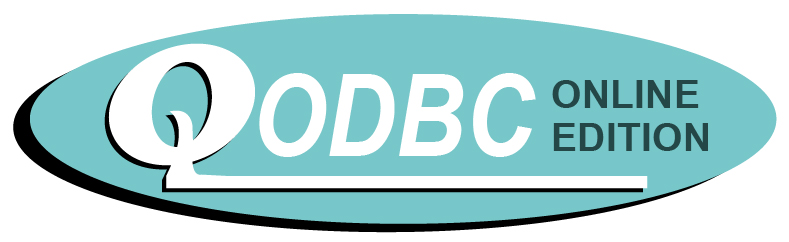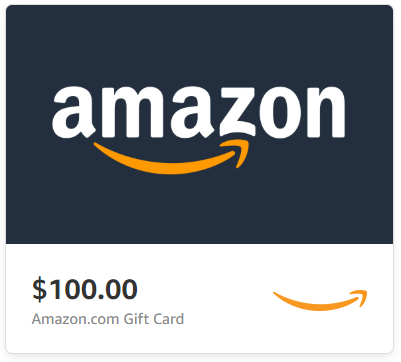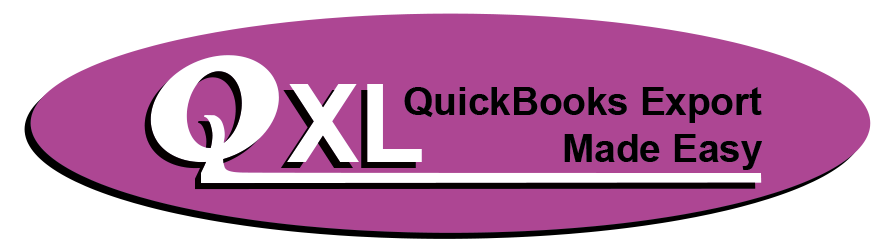FlexNews May 2016
Welcome to FlexNews - May 2016 Edition
Welcome Back!
Welcome to the latest edition of our FLEXquarters.com Newsletter! It has been a while since we sent our last newsletter, but we have decided that we have so much good news that it's time we restarted this series. Thank you for sticking with us, and we hope that you will find the information useful.
New! QODBC Online Version 16 Has Been Released!
Finally! QuickBooks Online data is now accessible through QODBC with no changes to your code. QODBC is a fully functional ODBC driver for reading and writing QuickBooks Online Edition accounting data files by using standard SQL queries from your PC. It requires an ODBC compliant front-end application such as Microsoft Word, Microsoft Excel, Microsoft Access, Visual Basic, PowerBuilder or Delphi. Once installed, it will allow these applications to read and write QuickBooks Accounting files in the same fashion as other file formats installed on your computer. Using the official QuickBooks SDK interface, we are able to offer our customers total compatibility with all QuickBooks file formats. You can always download the latest version of QODBC Online by clicking here. The release notes for the current version of QODBC can always be viewed on the product page. If you need to purchase a license for QODBC or if you need to upgrade your existing version, click here to Buy Now.
Success Stories Wanted! $100 Amazon Gift Card Reward!
Occasionally our customers take time out of their busy schedules to drop us a line and let us know how QODBC has helped them with the needs of their business. We would love to hear of ways you have saved time and money, and been able to be more effective and efficient with our products. As our way of saying thank you, we will send you a $100 Amazon Gift Card if we use your story in our newsletter. Click here to submit your story.
QODBC Desktop Version 16 is Available for Download
The very latest version of QODBC, version 16.00.00.317 is available for download. The biggest news about version 16 is the addition of support for all 2016 editions of QuickBooks as well as Reckon (the Australia/New Zealand equivalent to QuickBooks). We recommend that all users upgrade to this version as soon as possible. You can always download the latest version of QODBC by clicking here. As usual, you can try the product for 30 days before purchasing. The release notes for the current version of QODBC can always be viewed on the product page. If you need to purchase a license for QODBC or if you need to upgrade your existing version, click here to Buy Now.
QODBC POS Version 15 is Available for Download
For those of you using QuickBooks POS, version 15 of QODBC for POS is available for download. QODBC Driver for QuickBooks Point Of Sale supports USA versions of POS, including Version 12 (2015), Version 2013, QBPOS 10 (2010) and all the way back to Version 5. The current version of QODBC Driver for QuickBooks Point Of Sale is 15.00.00.317. See our README document for changes in the latest version. We recommend that all current users upgrade to this version as soon as possible. You can always download the latest version of QODBC by clicking here. The release notes for the current version of QODBC can always be viewed on the product page. If you need to purchase a license for QODBC or if you need to upgrade your existing version, click here to Buy Now.
QXL is Coming!
We have a new product coming soon! QXL is the easiest and most painless way to quickly export your QuickBooks Online, POS and Desktop data to Excel spreadsheets with just one click! The product will create multiple spreadsheets with one table from your QuickBooks company file each, or it can export all the tables into one spreadsheet file with multiple sheets. You will also be able to do some pretty nifty things, such as specifying a custom query from which you can create the export to an Excel file. Best of all, it works with all versions of QuickBooks and Reckon (for Australia and New Zealand), including QuickBooks Online! We are currently planning a summer release of the product, so stay tuned. As with all our products, you will be able to trial the application for 30 days at no cost before you make a purchase decision. Pricing and other news will become available as we get closer to the release date. Stay tuned!
New Help Desk System for Tech Support
With the increased amount of pre-sales and technical questions due to the popularity of our products, we had to rethink our previous methods of handling these types of phone calls and email. Many times email to or from us was being eliminated by spam filters, and answers to questions or resolutions to problems were not resolved. Our sales office was also getting inundated with pre-sales technical questions that only one of our tech staff could answer with certainty. To serve you in a more efficient manner, we have implemented a new web-based ticket into which you as a customer can input into directly for a much faster response time.
The new Help Desk system has a F.A.Q. (Frequenty Asked Questions) document which ranks questions by popularity, and our knowledgebase can be searched by keywords for results, often finding the answers immediately. The FAQ and knowledgebase are growing on a daily basis. Since this is a newly implemented system it will take time to populate, so if you can't find what you're looking for within the Help Desk, submit a support ticket. Your question or technical problem will receive a same-day reply even if you are just evaluating the products or a fully registered user. We now have five technical specialists monitoring this system in order to provide you with resource direction or answers to your questions.The feedback on the new system did not wait long to arrive!
"Excellent, I wondered if that was the field I needed, but it didn't specifically say so I thought perhaps the transaction table might be the place. I'll be in touch if I need further support. Great response btw :) awesome to know there is good support behind great product." - Hayden B.
"You guys rock... awesome." -- Clayton K.
"After finally getting a chance to test the optimization fix you provided I can happily report that the invoicing is working 100% correctly again. Thanks for all your wonderful support!" -- Norman M.
"The last answer to this question was excellent. Thank you for the support." -- Chris H.
"We have been very happy with the product and your support." -- Ann L.
"Thanks for your help! BTW I love your software!!!!" -- Bryan G.
"This ticket can be closed. Thank you very very much for help. I love the QODBC software and the assistance you have been." -- Tom E.
Tech Tip From the Support Desk
One of the most frequently asked questions submitted to our technical staff is "How do I join the Invoice table to the InvoiceLine?"
The SQL statement would be:
SELECT * FROM {OJ Invoice INNER JOIN InvoiceLine ON (Invoice.TxnID = InvoiceLine.TxnID)}
However, it is not necessary to do this. In QODBC, all the child tables (i.e. InvoiceLine) contain all the fields from the parent table (Invoice). Simply do your select using InvoiceLine and reference the same fields you would in the Invoice table. This will result in much higher performance in your query.
As a general rule of thumb, if you need to reference any field from a table that has the child table name in it, such InvoiceLineItemRefListID, use the child table (InvoiceLine), or the parent table (Invoice).T his applies to all other parent and child (line and txn) tables.
Pass it along!
If you know someone who could benefit from this newsletter, feel free to pass it on! Anyone is welcome to subscribe by clicking here.
FlexNews May 2016