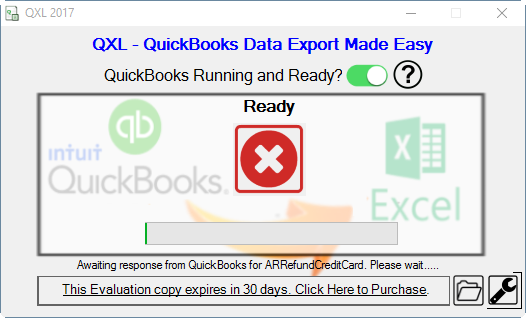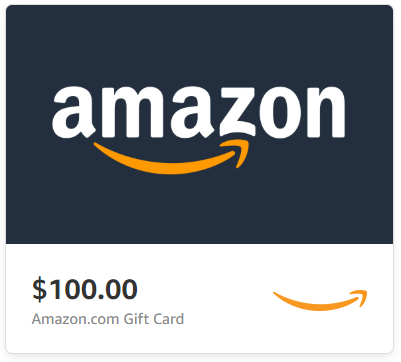FlexNews October 2016
Welcome to FlexNews - January 2017 Edition
Happy New Year! We sincerely hope you enjoyed your holidays as much as we did. Welcome to the latest edition of our FLEXquarters.com newsletter! Once again we have worked hard to provide you with even more value for your money, and have some very interesting news to share with you.
QXL Desktop and QXL Online Get Optimizer!
QXL, by far the easiest and most painless way to quickly export your QuickBooks Desktop and QuickBooks Online data to Excel spreadsheets with just one click, has received a major upgrade -- Optimizer!
This technology, which has been incorporated into our flaghship QODBC product for some time now, has been introduced in QXL to allow you to cache data downloads and significantly decrease the time required to export your data.
Simply put, once you have run an export and populated the Optimizer cache in your computer, future exports only download any new data in the QuickBooks database. This is of particular importance when working with QuickBooks Online, because the speed of the download is entirely dependent on the Internet connection and the performance of Intuit's servers.
QXL creates one spreadsheet for each table in your QuickBooks company file with all of the records included. Alternately it can be set export all the tables into one spreadsheet file with multiple sheets.
Once your data is in Excel you can use all of your spreadsheet expertise to easily embed the QuickBooks data into your own custom reports and sheets with no database gymnastics, and when you update your QuickBooks data with QXL with just one click, all of the reports you have created are automatically updated!
Best of all, it works with all versions of QuickBooks and Reckon (for Australia and New Zealand), including QuickBooks Online! As with all our products, you can test the application for 30 days at no cost before you make a purchase decision.
New! QODBC for QuickBooks 2017 Has Been Released!
QODBC is a fully functional ODBC driver for reading and writing QuickBooks 2017-2002 accounting data files by using standard SQL queries. It requires an ODBC compliant front-end application such as Microsoft Word, Microsoft Excel, Microsoft Access, Visual Basic, PowerBuilder, Delphi, Python, C#, .NET, ASP, ASP.NET, PHP, Crystal Reports, Jitterbit, QlikView and many popular report writers and tools. Once installed, it will allow these applications to read and write QuickBooks Accounting files in the same fashion as other file formats installed on your computer. Using the official QuickBooks SDK interface, we are able to offer our customers total compatibility with all QuickBooks file formats.
New Features in QODBC Version 17
New Optimizer System
The data optimizer system in QODBC has been completely replaced with a new speedy data engine to bring QuickBooks data into a fast, fully encrypted local data store to offer maximum speed when using QODBC. The data store is kept up to date with QuickBooks data on every query. Issues with optimizer rebuilding and corruption have been eliminated with this major upgrade.
New Table and Field Additions
With each new major release of QuickBooks, Intuit adds features/enhancements to QuickBooks that users have been asking for. The database enhancements are passed on to us, and we pass them on to you! Here are some of the new tables and fields that have been added in QODBC version 17:
- Added the SerialOrLotNumber field to all the GeneralDetailReport and CustomDetailReport reports
- Added the following fields the in the Employee table for QODBC USA version: SupervisorRefListID, SupervisorRefFullName, Description, Department, PartOrFullTime, Exempt, OriginalHireDate, AdjustedServiceDate, KeyEmployee, USCitizen, Ethnicity, Disabled, DisabilityDesc, OnFile, WorkAuthExpireDate, USVeteran and MilitaryStatus
- Added the new tables CustomerContact and CustomerAdditionalNote under the master table Customer
- Added the new table EntityContact under the master table Entity
- Added the new table VendorContact under the master table Vendor
- Added the new table Employee Contact under the master table Employee
- Added the new tables InventorySite, TransferInventory, Sales, SalesLine in QODBC CA and UK versions.
Included in QuickBooks Enterprise Editions
The basic features of the read-only desktop edition of QODBC have again been chosen to be included in QuickBooks Enterprise Edition 2017. You will find them under the File -> Utilities menu. If you need a read-only edition of QODBC and have this version of QuickBooks, you are ready to go, no purchase required! QODBC read-only desktop is also included in QuickBooks Enterprise Editions in Canada, as well as all versions of Reckon Accounts Desktop in Australia.
All QODBC Editions Updated
We always recommend you update to the latest version of the QODBC driver for your QuickBooks platform to make best use of new features, improvements and fixes.
QODBC Desktop and Online Latest Update is 17.0.0.320
CLICK HERE TO DOWNLOAD QODBC DESKTOP
CLICK HERE TO DOWNLOAD QODBC ONLINE
QODBC POS Lastest Update 15.0.0.320
Success Stories Wanted! $100 Amazon Gift Card Reward!
Occasionally our customers take time out of their busy schedules to drop us a line and let us know how QODBC has helped them with the needs of their business. We would love to hear of ways you have saved time and money, and been able to be more effective and efficient with our products. As our way of saying thank you, we will send you a $100 Amazon Gift Card if we use your story in our newsletter. Click here to submit your story.
Tech Tips From the Support Desk
Getting the most out of QXL
QXL, our brand new one-click export solution for your QuickBooks data, is a very powerful tool. By default, it is configured to download almost all of your tables and data. However, if you have a very large database... well, you can see where this is going. Downloads can take a long time under those circumstances. The speed of the downloads is entirely dependent on factors out of our control, such as your network or Internet speed, and the performance of either your QuickBooks computer, or in the case of QuickBooks Online, the performance and load on Intuit's cloud servers as well as your Internet connection's performance and load. We can process the data as fast as QuickBooks or Reckon will feed it to us, but that also means we can only process the data as fast as that feed.
The addition of our Optimizer technology to the QXL product line will go a long ways to reduce the time required to perform an export by only having to download any new data in your tables, but it does not reduce the time needed to produce the output file(s). To accomplish this you have to be smart about understanding and selecting what specific data you need to export.
By clicking on the wrench icon on the QXL main window, you will open the Settings window for the product. A full explanation of how settings work is available on the support site by clicking here.
For our purposes, you need to click on the Tables tab. Here you will be able to select in different ways the tables to be exported. By default, for example, we disable the export of the Transactions table because in many databases it can be huge, and is rarely necessary for reports or analyses. What you need to do here is go through the list and select which specific tables you need for your report, and exclude all others. By doing so, you will only have to export the data in those tables, and you will find the performance is often much faster than trying to export everything, for obvious reasons.
Upgrading QuickBooks means upgrading QODBC as well!
The #1 reason why customers contact our Support Desk is to report that QODBC stops working after installing a new or upgraded version of QuickBooks. It is important to remember that when you purchase a CD-Key to activate QODBC, you are purchasing a license for the version of QODBC supporting the current version of QuickBooks available at that time, and back to the earliest version listed on the web site and the help system.
For example, if you bought QODBC for QuickBooks 2016, it will work with that version of QuickBooks, as well as the previous ones listed on our web site. If you upgrade to QuickBooks 2017, QODBC will no longer work and you will have to purchase a CD-Key for QODBC for QuickBooks 2017.
Because Intuit adds new features, tables, fields and reports to QuickBooks whenever they release a major upgrade, FLEXquarters puts in a significant amount of work to update QODBC to match. When you upgrade to a new version of QuickBooks, you must also purchase a CD-Key for the matching version of QODBC to bring it up to date.
Don't forget to deactivate before formatting that hard disk!
One of the other common situations we have to address is that of customers who retired a computer that was running QuickBooks to move everything to a faster one, but forgot to deactivate the license for QODBC or QXL. Licenses do not automatically move over from machine to machine, and the number of installations possible is strictly controlled to prevent piracy.
Before you deactivate/retire that machine you need to go to the settings for the product and deactivate the license. Also, make sure that you have your CDKEY for the license, as you will need it when reinstalling. You did make a backup of that email, right?
If you still make the mistake and need a reset of your license install count, and maybe even your CDKEY, no worries! Simply open a ticket on our support system by clicking here and we will be happy to help you.
Pass it along!
If you know someone who could benefit from this newsletter, feel free to pass it on! Anyone is welcome to subscribe by clicking here.
FlexNews October 2016

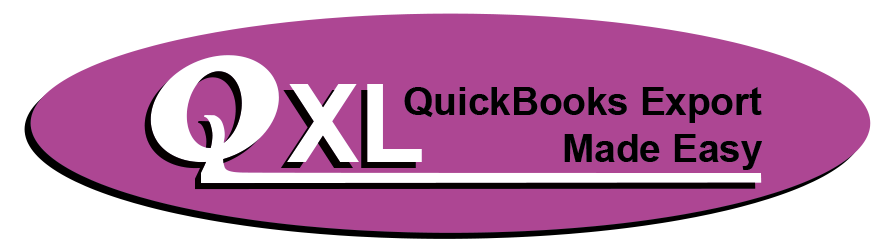
.png)